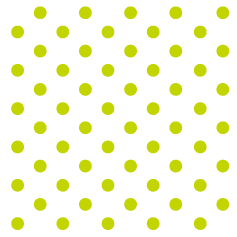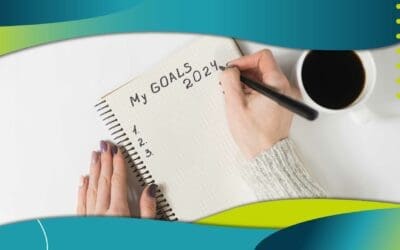When we first published our list of 125 Tasks Digital Marketers Do in 2013, we never anticipated how popular the post would be. As we enter 2021, the need for digital communication has never been so prominent. The COVID-19 pandemic has pushed businesses to adapt to a more virtual environment, encouraging digital marketers to double their efforts in communicating their company’s brand online.
So, we decided it was time to take a look and update our original list. Not so surprisingly, there are even more things on the digital marketer’s plate than there were eight years ago. Whether you are currently in the field of digital marketing or are thinking about hiring a digital marketing consultant, here is a list of 305 tasks you will likely find professionals in this role doing every day in 2021. What did we miss? Add it in the comments.
-
- Creating business pages through your Facebook Manager Account
- Designing a cover and profile photo
- Adding brand images
- Changing your business page template
- Creating a call-to-action button
- Updating page information
- Creating status posts
- Creating and sharing video content
- Scheduling content through the Creator Studio
- Installing the Facebook Pixel
- Advertising for leads
- Connecting your CRM to your advertising
- Setting up autoresponder for ad leads
- Creating a pivot table of advertising responses
- Creating a custom ads report
- Raising money for a good cause
- Selling products or services through a Facebook Page
- Sharing and promoting upcoming events
- Sharing updates on your most popular products
- Promoting new products, seasonal offers, and special deals
- Posting links to direct customers to your business’s website
- Sharing linked posts
- Creating job posts for prospective employees
- Creating live content with Facebook Live
- Posting content to Facebook Stories
- Setting up Facebook Shops
- Boosting posts as an Ads Manager to reach more followers
- Monitoring Facebook Page Insights
- Responding to messages on Facebook Messenger
- Replying to comments on posts
-
- Building a strong profile
- Updating Twitter account information
- Uploading brand content
- Posting on-brand messages
- Using hashtags in your posts
- Following similar brands
- Tagging relevant accounts
- Conducting polls to engage followers
- Hosting Twitter contests to boost following
- Posting information about upcoming events
- Retweeting posts that mention your brand
- Promoting your business’s blog content
- Sharing and commenting on influencer content
- Responding to replies from followers
- Participating in Twitter chats
- Using memes to attract followers
- Checking Twitter Analytics
- Sharing article links relevant to your followers
- Announcing job openings
- Creating a Twitter Ads account
- Analyzing your Twitter ad campaigns
-
- Creating a LinkedIn page
- Updating your LinkedIn profile and banner
- Including business information on your LinkedIn page
- Encouraging employees to add your company to their LinkedIn profile
- Inviting connections to follow your page
- Creating a target audience for advertising
- Answering questions from followers
- Running ads using the Matched Audiences feature
- Analyzing ad performance
- Installing LinkedIn tracking pixel
- Boosting sales through LinkedIn Sales Navigator
- Writing an “About Us” section
- Creating a Showcase page
- Creating a career page
- Using LinkedIn ads
- Sharing company updates
- Posting open jobs
- Responding to comments
- Sharing relevant content
- Following similar brands
- Creating Message Ads to send to prospective employees
-
- Optimizing your Instagram profile
- Creating a target audience for ads
- Setting up sponsored posts
- Connecting Instagram and Facebook accounts
- Posting original photo and video content
- Creating live content with Instagram Live Video
- Using AR filters on Instagram Stories
- Posting to Instagram Stories
- Re-posting user-generated content to Instagram Stories
- Tagging relevant accounts
- Setting up Shops on Instagram
- Creating shoppable posts
- Responding to comments and mentions
- Using geotags to boost follower interaction
- Creating a highlight reel to save and organize Instagram stories
- Creating short video content on Instagram Reels
- Using hashtags in post captions
- Hosting Instagram contests to gain followers
- Investing in Instagram ads
- Creating an IGTV channel for longer format videos
- Promoting products on IGTV videos and Instagram Reels
YouTube
-
- Signing up for a business YouTube account
- Customizing your YouTube profile
- Broadcasting on YouTube live
- Scheduling and uploading videos
- Advertising on YouTube
- Vlogging to promote your company brand
- Understanding YouTube demographics
- Optimizing videos for increased views
- Creating eye-catching thumbnails to gain more views
- Writing creative captions for your YouTube content
- Including your business website in video captions
- Responding to and liking comments
- Adding social media links to your banner
- Organizing playlists
- Adding closed captions to all YouTube videos
- Creating ads on YouTube to increase your following
- Subscribing to similar channels
- Encouraging followers to like each video
- Encouraging followers to subscribe to your channel
Google My Business
-
- Creating a Google My Business account
- Claiming your business
- Categorizing and verifying your business
- Updating the information section on your business profile
- Adding business attributes to ensure profile visibility
- Populating your business profile
- Adding company photos and videos
- Enabling the messaging feature through your Business Profile
- Responding to customer messages within 24 hours
Reputation Management
-
- Responding to customer reviews
- Creating campaigns to generate more reviews
- Creating QR codes to drive customer reviews
- Monitoring search engine rankings for keywords
- Analyzing your customer sentiment
- Addressing negative comments
- Issuing press releases and news updates online
- Tracking press release placements and news pickup
- Updating your business listing
- Monitoring press mentions with Google Alerts
- Managing your Yelp profile
- Responding to Google reviews
- Answering customer questions on Google My Business
- Interacting with consumers via social media
- Responding to questions on Quora and Reddit
- Responding to blog comments
- Monitoring competitors’ social media updates
Promotions
-
- Developing contests to promote your business or product
- Designing contest pages for your company website
- Writing contest rules
- Promoting contests to contest directories
- Promoting contests online on your company website
- Promoting contests online through your company’s social profiles
- Promoting contests through your company’s email newsletters
- Tracking progress of contest entries
- Choosing winners of contests
- Announcing contest winners
- Notifying winners of contests
- Distributing contest prizing
- Distributing coupon codes online
- Listing your events with local online event calendars
- Posting your events to company’s social profiles
- Ordering premiums created to hand out
Analytics
-
- Interpreting Google Analytics
- Measuring search engine optimization results
- Performing competitor keyword analysis
- Analyzing the lead funnel
- Analyzing the Cost per Acquisition
- Analyzing the Return on Advertising Spend
- Reviewing ecommerce sales data
- Reviewing social media metrics, like Facebook Insights
- Monitoring your paid social media metrics
- Monitoring customer service performance metrics
- Monitoring influencer analytics
- Running reports to track growth, response or ROI
- Running competitive analyses
- Responding to trends to get ahead of competitors
- Collecting data through customer surveys
Sales
-
- Writing sales proposals
- Creating lead capture forms for the company website
- Writing sales follow up copy
- Writing sales scripts
- Defining target audiences
- Developing a call-to-action
- Creating sales videos
- Setting up Zoom sales calls
- Incorporating AI into your marketing strategy
- Submitting ecommerce products to shopping aggregators
- Using lead scoring for prospects
- Developing demonstrations or tutorials
- Networking online with new partners, potential clients, or customers
- Writing tips & how-to articles to share with prospects or customers
- Researching affiliate programs
Email Marketing
-
- Choosing an email marketing software vendor
- Designing simple email newsletter templates
- Creating interactive email designs
- Sharing user-generated content through emails
- Distributing email newsletter
- Writing email newsletter copy
- Setting up trigger emails
- Setting up an account with the email marketing software vendor
- Sending test copies of the email newsletter
- Segmenting email newsletter lists
- Reviewing email newsletter metrics
- Cleaning up the database (fixing typos, adding in new data)
- Personalizing email messages
- Researching the best email sending times
- Complying with email marketing privacy laws
Video
-
- Developing video content for company website
- Developing video content to post to company’s social platforms
- Hiring a vendor to develop video content
- Writing video scripts
- Develop keyword lists for tagging videos
- Writing video descriptions
- Editing video content
- Publishing video content to YouTube
- Publishing video content to company website
- Posting live video content to company’s social platforms
- Posting user-generated video content to company’s social platforms
- Posting 360-degree video experiences to company’s social platforms
- Creating insightful video content to post to Google My Business
- Offering customers AR experiences to virtually try on products
Advertising
-
- Writing ad copy
- Designing ad units
- Creating ad campaigns for company social platforms
- Developing paid pay-per-click advertisements
- Creating virtual ads
- Using lenses and filters to layer your brand with user content
- Monitoring Facebook Ad campaigns
- Creating Facebook Messenger ads
- Researching affiliate programs
- Signing up for affiliate programs
- Running retargeted ad campaigns
- Running ad campaigns in Google Ads
- Running ads on LinkedIn to promote the business
- Running estimates of audience size for Facebook ads
- Buying ad space on specific or niche sites
Public Relations
-
- Creating a crisis communication plan
- Organizing virtual conferences and meetings
- Repurposing content
- Tightening your company’s internal communication strategy
- Developing company messages to support social causes
- Commenting on articles or blog posts online
- Documenting online media placements
- Following up with people product samples were sent to
- Pitching bloggers to review a product
- Writing press releases
- Submitting press releases through online wire services
- Sending out product samples
- Searching social media platforms for influencers
- Reviewing forums for consumer feedback
- Responding to consumer feedback on company social platforms
- Creating online media kits
Website Management
-
- Designing web graphics
- Editing web copy
- Fixing broken links on the company website
- Installing tracking codes on the company website
- Renewing domains and hosting plans
- Sourcing images to accompany blog posts and status updates
- Monitoring website traffic
- Securing your website with quality security software
- Creating a mobile friendly website
- Publishing blog posts
- Bookmarking blog content on social bookmarking sites
- Guest writing for industry blogs or websites
- Recruiting guest bloggers
- Researching bloggers
Customer Service
-
- Developing customer service plans
- Responding to customer questions on social media platforms
- Creating FAQs for your company website
- Creating instructional videos for you company website
- Setting up chatbots
- Sending chatbot leads to the sales team
- Setting up chatbot autoresponders
- Answering customer questions via the chatbot
- Promptly responding to customer questions on Google My Business
Project Management
-
- Getting content approved by key stakeholders
- Posting jobs or RFPs online to recruit staff or vendors
- Giving in-person and virtual presentations on your work
- Formatting documents (Excel, PowerPoint, Word)
- Writing case studies of projects or clients
- Updating editorial calendars
- Training staff on social media involvement
- Offering staff emotional intelligence training
- Creating a collaborative virtual environment
- Speaking at industry conferences or meetings
- Sitting through demos of marketing tools & dashboards
- Using Google Trends to analyze popular search queries
- Sending thank you notes or emails to customers
- Posting thank you messages to company social media platforms
- Reviewing metrics, metrics, metrics
- Reviewing reports with clients
- Researching the latest digital marketing trends & tools
Search Engine Optimization
-
- Developing keyword lists
- Optimizing your website for voice search technology
- Developing a mobile-friendly website
- Refreshing low performing website pages
- Implementing structured data to your company’s website
- Decreasing website load time
- Optimizing website images
- Fixing technical SEO issues
- Establishing local visibility with Google My Business
- Ensuring content is created around primary keywords
- Appropriately naming images on the company website
- Choosing anchor text for backlinks
- Distributing articles to article submission websites
- Listing the company in online local business directories
- Listing the company website in niche directories
- Managing relationships with the major search engines
- Pinging sites after new content has been published
- Renaming files so they are optimized for search engines
- Writing blog content based on a keyword strategy
- Writing article content to publish online
- Reviewing website backlinks
What would you add to this list?