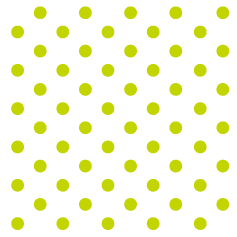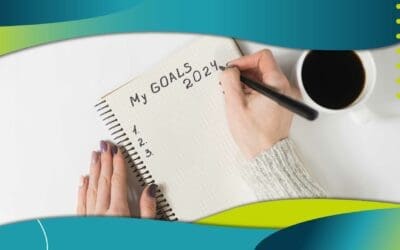For a few years now, all you’ve heard is that your business must integrate social media into it’s marketing structure. “The next big thing!” has happened so many times that by now you don’t just have a Facebook page, but also a Twitter profile, Google+ page, Instagram account, Flickr account, LinkedIn account, FourSquare profile, WordPress blog, YouTube account…the list goes on. There is a veritable mountain of social media that requires your attention. Just how on earth are you supposed to stay up-to-date and organized with it all? It boils down to a new science. Or is it a new art?
Social Media Management
What is social media management? Just what it sounds like. It’s organizing all of your accounts, allowing you to create coherent, consistent messaging across all platforms, giving your customers a reliable voice to answer their inquiries. Social media management is about taking the random aspects of each of those platforms and streamlining them in a way that makes sense to your audience.
But before you say, “I don’t have enough time to look through all my profiles in a single day, let alone focus on this ‘social media management’ you speak of.” I would say, slow your roll. There’s people here to help. HootSuite is our favorite social media management tool, creating a “social media dashboard” to help you organize all of the information you have going on in the internet in 100 different places.
How HootSuite works is pretty simple. Instead of having to go to 15 different websites to manage all of your accounts, you only have to go to one to get your social media management on.
HootSuite can help you:
- – post updates
- – schedule tweets
- – shorten long links
- – track clicks on links you shorten
- – recommend the best time to send out your tweet
- – monitor feeds of keywords that you select
- – cross-post on multiple social media accounts
- – respond to comments from the same dashboard as where you comment
- – view Twitter mentions alongside direct message and home feed from one view
- – track which user responded to a mention, which is great for teams
It’s a central hub that allows you to get all of your social media management eggs in one basket. In addition, HootSuite has 65 and counting apps that can be added to your account to enhance its functionality. The majority are free, but some premium apps can add a few dollars to your monthly invoice.
For instance, if you are an Evernote user, you can install the free Evernote app to quickly see and create new notes, which is especially helpful if you use it to generate ideas from social media for blog posts or your own social media content.
Pinterest management is possible through the brand new ViralTag for Pinterest, a premium app that for $4.99 a month extra, will allow you to schedule and analyze Pinterest content, including view key metrics such as Clicks, Likes and Repins.
HootSuite has several packages to choose from, go to their website and find out what’s best for you. Or, do a search and see how they compare to their competitors. Regardless, now that you have a firm footprint in the landscape, use social media management and make that print a little bit more defined.